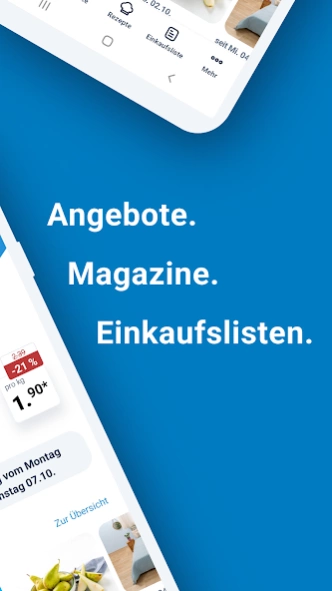ALDI 4.23.0
Continue to app
Free Version
Publisher Description
ALDI - Don't miss any more offers and create shopping lists with the app
Simply don't miss anything with the ALDI app. Be the first to receive the latest offers, add your favorites to the shopping list and find out immediately how much you can save.
These advantages await you:
- Have all ALDI offers at your fingertips at all times
- Browse through the ALDI magazines
- Plan your shopping, alone or together
- See how much you can save on your shopping list
- Receive notifications when products from your list are available
- Set individual reminders for offers
- Discover delicious recipes and get inspired
- Find a store nearby & see current opening times
All offers, no stress
Did you miss a great promotion? This wouldn't have happened to you with the ALDI app. You have access to all current offers, sorted by sale date. You can browse them, filter them or simply get inspiration. And once you've found something, simply add it to your shopping list - and the app will automatically remind you when sales start (the function can be deactivated if you wish). Or you can create a reminder for your desired time, for example on your shopping day.
Current magazines on demand
Would you rather look at the offers in the magazine? No problem: In the ALDI app you can find all the current magazines, from the weekly offers to the wine range. And the best thing: Many products are directly linked so that you can easily access additional images and additional information. And by the way, with the digital magazine you also save a little paper - and thus protect the environment.
Shopping list with savings potential
The ALDI app's shopping list offers everything you need to plan your shopping perfectly. It shows you prices, current offers and pack sizes so that you always find the best product. And thanks to the display of the total price, you always have the costs in view. Create one or more shopping lists for every occasion. And process your purchases together with friends and family on different devices.
One supermarket, endless recipes
Find your new ALDI favorite recipes. There is something for every taste, whether grilling, baking or dessert, whether with meat, pizza, pasta or vegetarian and vegan. You can save your favorites and easily add all ingredients to the shopping list. Of course you will find all products in your ALDI – at the original ALDI price.
The entire range in your pocket
Browse our range and discover completely new products - with lots of helpful additional information, from ingredients to quality seals. Be the first to know about product recalls and updated availability.
Shops and opening times
In the right place at the right time: The store search helps you find an ALDI store near you. With one click you get the fastest route. And the app also tells you how long your store will be open.
ALDI on social channels
We are always happy to receive feedback and suggestions. You can reach us on all channels – we are looking forward to hearing your opinion!
About ALDI
ALDI is a free app for Android published in the Personal Interest list of apps, part of Home & Hobby.
The company that develops ALDI is ALDI Einkauf SE & Co. oHG. The latest version released by its developer is 4.23.0.
To install ALDI on your Android device, just click the green Continue To App button above to start the installation process. The app is listed on our website since 2024-04-14 and was downloaded 1 times. We have already checked if the download link is safe, however for your own protection we recommend that you scan the downloaded app with your antivirus. Your antivirus may detect the ALDI as malware as malware if the download link to lu.aldi.android is broken.
How to install ALDI on your Android device:
- Click on the Continue To App button on our website. This will redirect you to Google Play.
- Once the ALDI is shown in the Google Play listing of your Android device, you can start its download and installation. Tap on the Install button located below the search bar and to the right of the app icon.
- A pop-up window with the permissions required by ALDI will be shown. Click on Accept to continue the process.
- ALDI will be downloaded onto your device, displaying a progress. Once the download completes, the installation will start and you'll get a notification after the installation is finished.